|
KURZWEIL
K2500 CD-ROM Series for MAC or PC
Divided
into 4 titles: Beginning, Intermediate, Advanced & V.A.S.T.
The Beginning & Intermediate
CD-ROM titles are currently available
The new standard in computer-based learning;
Synth-Tek proudly introduces the K2500 CD-ROM series. Everything you
need to know to become a power user for the revolutionary Kurzweil K2500
family of synthesizer/sampler workstations. A step-by-step,
narrated and illustrated guide that explains every aspect of the
instrument in no-nonsense, easy to understand terms. No more flipping
through hundreds of pages of technical jargon! This series of 4 CD-ROM's
teaches you everything there is to know about Kurzweil K2500; from plugging
in the power, to advanced synthesis programming.
Over
10 hours of complete audio/visual tutorials have been squeezed
onto a each CD-ROM -- working on both Mac & Windows computers.
- 105 complete
tutorials
- 251-term
searchable glossary
- Searchable
database of tutorials
- Frequently
Asked Questions & Troubleshooting sections
- Fully
animated and narrated tutorials
- Mac &
PC compatible
- No software
installation required
- Runs on
a minimum of system requirements
- Audio/Visual
Learning
- Quality
of Content
- Easy To
Use
- VIEW
SAMPLE MOVIES
- Features
of each Synth-Tek CD-ROM
|
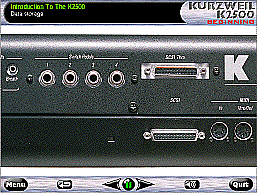 |
Kurzweil
K2500 "Beginning" CD-ROM
105
Complete Tutorials
The
Beginning CD-ROM has a total of 105 complete, animated and narrated
tutorials!
That's not a misprint!
Read more about the features
of each Synth-Tek CD-ROM title
Topics covered on the "Beginning"
CD-ROM Title:
- K2500
Overview
- Connecting
Pedals
- Power
- Audio
Outputs
- SCSI
- MIDI
- Operating
System
- Soft
Buttons
- Data
Entry
- Auditioning
Sounds
- MIDI
Controllers
- Memory
management
- Objects
- How
the K2500 Generates Sound
- Loading
Programs
- Loading
Song Files
- Basic
Disk operations
- K2500
Options
- Reset
- Saving,
Naming & Moving Objects
- Copying
& Deleting Object
- Muting
& Soloing a Zone or Layer
- Creating
a QA Bank
- LCD
View Modes
- LCD
Contrast
|
- Global
Tuning & Transposition
- Object
Database
- Dependent
Objects
- Basic
Program Editing
- Creating
a Layer
- Importing
a Layer
- Deleting
a Layer
- Basic
Effects Editing
- Basic
Pitch & Volume Editing
- Panning
- Crossfading
- Key
Range
- Split
Programs
- Basic
Velocity Switching
- Disk
Hierarchy & Directories
- Format
a Disk
- Disk
File Management
- Basic
MIDI Transmit/ Receive
- Keymap
Selection
- Disk
Utilities
- Local
Keyboard Channel
- Drum
Channels
- Drum
programs
- 62
Frequently Asked Questions
- 53
Troubleshooting Tips
- 241
Searchable Glossary terms defined
|
Compatibility & System Requirements
(For
Beginning CD-ROM title only)
Synth-Tek
has designed this program to run on a minimal computer system. Each
CD-ROM is compatible with Windows or Mac. No software installation is
required to run this program. Minimum requirements are:
|
Windows
|
MAC
|
- Pentium
processor (Pentium III recommended)
- Windows
'95 or better **
- 4X speed
CD-ROM (8X speed or faster recommended)
- 8-bit sound
card or better
- 16MB of
free physical RAM
- 13"
color monitor & mouse
|
- Any
Power Mac or better
- Apple System
7.X or higher
- 4X speed
CD-ROM (8X or faster recommended)
- 16MB of
free physical RAM
- 13"
color monitor
- mouse
|

if you are a previous owner of the "Beginning" CD-ROM, you
may exchange it for the newer "Version 2" which is fully
compatible with Windows '98, ME & XP. Click
here for more details on upgrading.
Order
The K2500 Beginning CD-ROM now!
TOP
OF PAGE
Kurzweil
K2500 Intermediate
CD-ROM
for Mac & PC
The
learning continues with the Kurzweil K2500 Intermediate CD-ROM for
your Mac or PC computer. The same great learning approach as the Beginning
title is now applied to more complex operations of the synth/sampler
workstation. 105 new tutorials, new Frequently Asked Questions and
Troubleshooting sections offer even more in-depth knowledge. The Intermediate
CD-ROM also features an expanded Glossary of terms.
Read
more about the features of each Synth-Tek CD-ROM title
Improved
Audio Quality
The new Intermediate CD-ROM features vastly improved
audio quality for a better listening experience. All audio now comes
close to CD quality, thanks to a new compression scheme that still
allows Synth-Tek to "squeeze" 105 full length tutorials
onto a conventional CD-ROM
Mac
& Windows 2000 Compatible
The Synth-Tek
K2500 Intermediate CD-ROM is fully compatible with Mac OS 8.1 - 9.1
(OSX compatible only in Classic Mode) running at least 166MHz PowerPC
processor with 32MB of installed RAM. Windows users will find the
program fully Win 98 & 2000 compatible and requires at least a
Pentium II 166MHz processor with 32MB of installed RAM
Complete
Topics List
- 105
New Tutorials!
- KDFX
- Effects Selection
- KDFX
- Fx signal routing
- Analog
Sampling
- Sampling
Audio Cabling
- Disk
Library
- Disk
Utilities
- Disk
Backup
- Multi-Object
Selector
- Auditioning
Samples From Disk
- Searching
For Files On A Disk
- Installing
New Operating System
- Installing
New Objects Files
- Importing
Akai, Roland, Ensoniq Samples
- Importing
MIDI Files
- Exporting
MIDI Files
- Importing/Exporting
WAV & AIFF files
- Master
Tables
- Fader
Tables
- Basic
16-Track Song Recording
- 32-Track
Sequencing
- External
MIDI Sync
- Arrangement
Mode
- Chaining
Songs Together
-
Bouncing Sequencer Tracks
- Quantizing
Sequencer Tracks
- Time
Shifting MIDI data
|
- Step
Recording
- Mixdown
Page
- Song
Mode Mixer
- Thinning
Controller Data On A Track
- Remapping
Controllers
- Copying
Track Data
- Event
List Editing
- General
MIDI Sequences
- Stealer
Display
- Voices
Display
- MIDI
Scope
- Smoothing
Guitar Control Pitch Bend
- Local
Keyboard Channel - Part 2
- Changing
SCSI ID
- Editing
Reverb, Delay & Chorus FX
- Editing
Flanger & EQ Effects
- Intro
To Control Sources
- Basic
Envelope Editing
- Triggering
Layers
- Keymap
Editing
- Creating
Multi-Sample Programs
- Creating
Drum Kit Programs
- Assigning
FX to A Song
- Velocity
Switching Between Layers
- Expanded
Glossary
- New
FAQ's & Troubleshooting
|
Order
The K2500 Intermediate CD-ROM now!
Compatibility
& System Requirements
(For
Intermediate CD-ROM title only)
Synth-Tek
has designed this program to run on a minimal computer system. Each
CD-ROM is compatible with Windows or Mac. No software installation
is required to run this program. Minimum requirements are:
|
Windows
|
MAC
|
- 166MHz
Pentium II or better
- Windows
'95 or better **
- 8X speed
or faster CD-ROM drive
- sound
card
- 32MB
of free physical RAM
- 13"
color monitor & mouse
|
- 166MHz
PowerPC or better
- OS 8.1
or higher
- OSX compatible
only in Classic Mode
- 8X speed
or faster CD-ROM drive
- 32MB
of free physical RAM
- 13"
color monitor & mouse
|
Read
more about the features of each Synth-Tek CD-ROM title
TOP OF PAGE
|


